[t4b-ticker]
Copy The Link which is starting from manifest-gcp.......
Try Any 1 Of This Method To Watch
- PC ( HLS Player ) - Download and Install HLS Player - m3u8 Streaming Player ( Extension ) From Chrome Web store
- Android ( MX/VLC ) - open the app and go to setting then click network stream & paste the link
- iOS ( VLC Player ) - Install VLC Video Player From App Store . Go To Setting, click network stream then paste the link
How To Download The Video
Use Free Download Manager in PC To Download
N.B. = It will work in any video player which supports Network Streaming
Android Tutorial
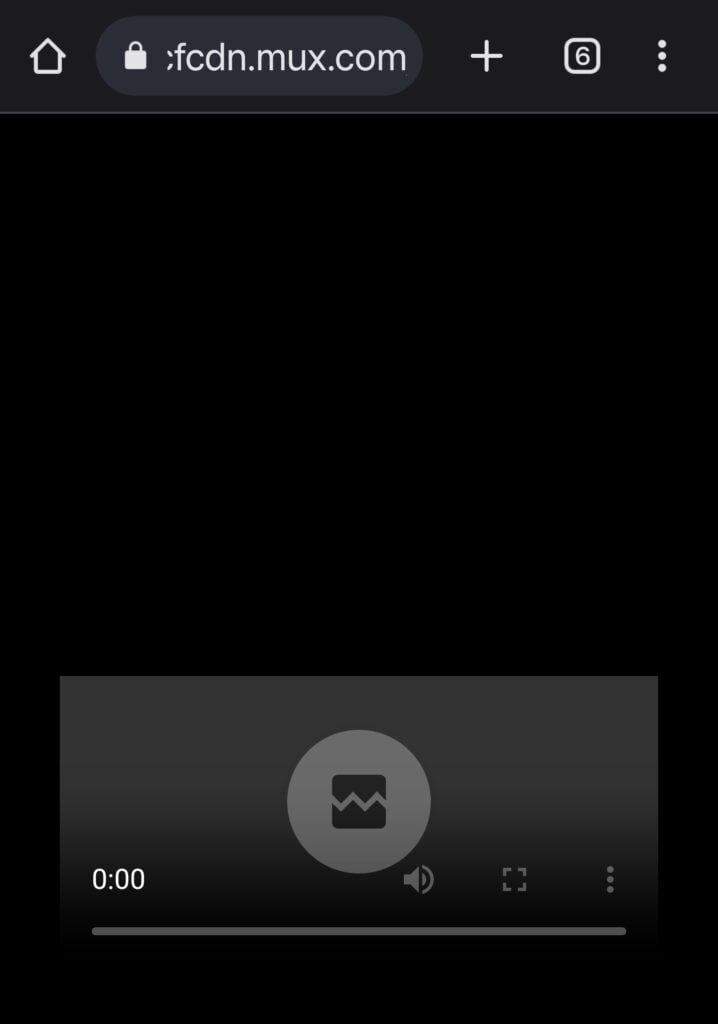
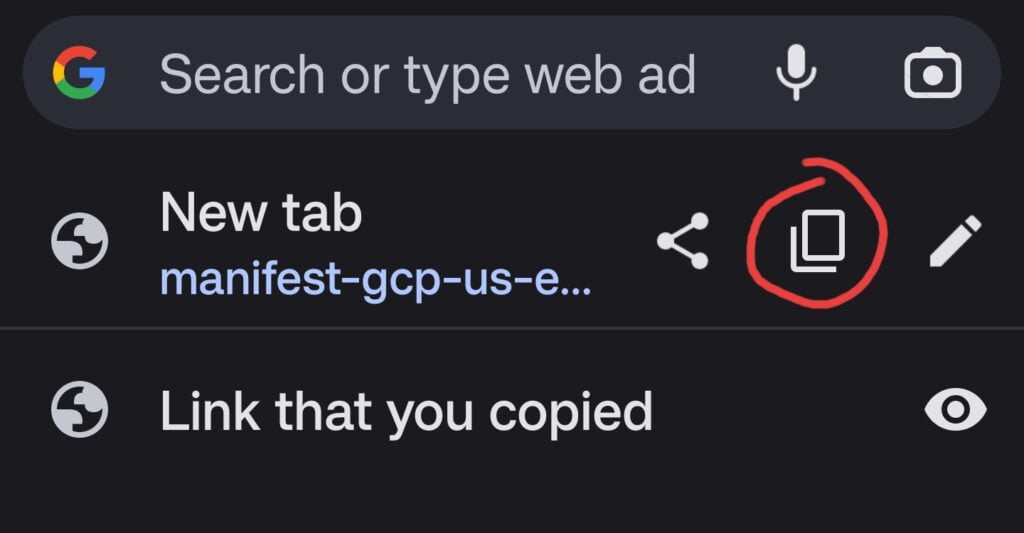
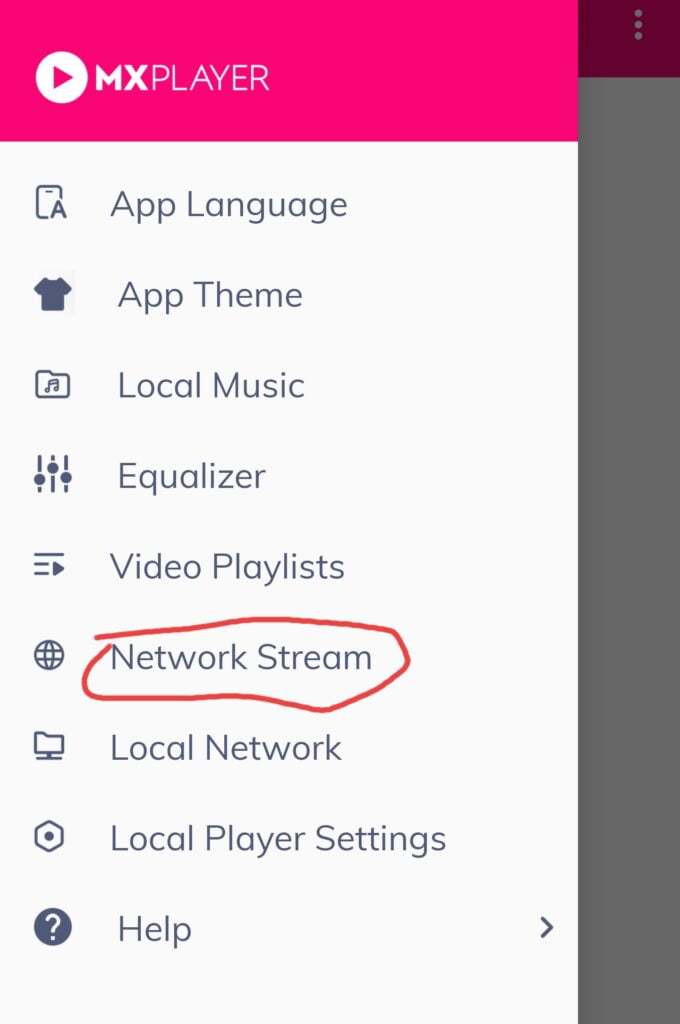
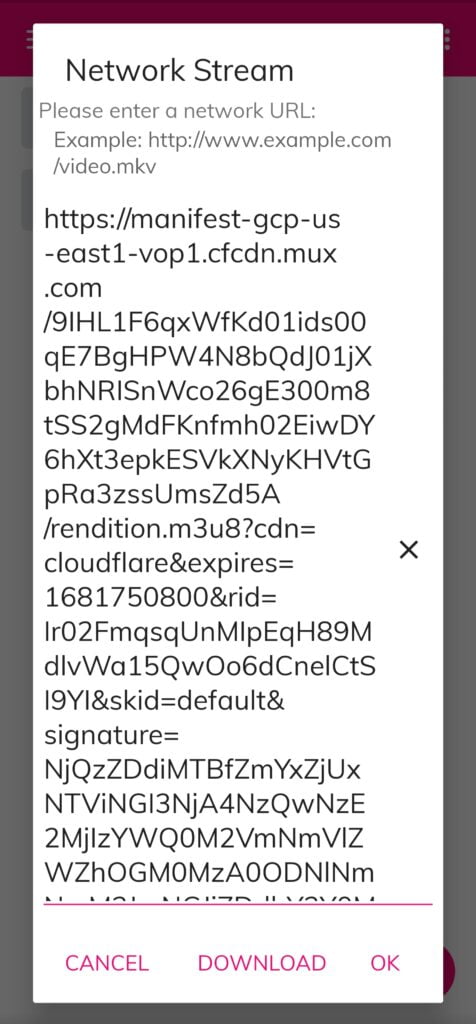
Click Ok To Watch The video and click download to download the video
PC Tutorial
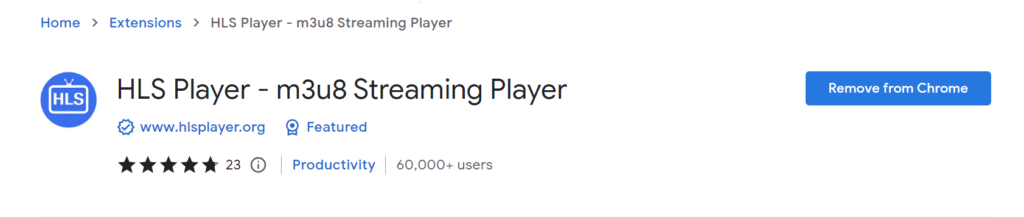
Just Install the extensions and Nothing more to do , very simple
Why we are doing this ?
The video we download from patreon comes in manifest type link. If we just share that link then it doesn't work for other that's why we always download upload videos. But those link can be watchable for others ( non patreon members ) if you uses video player or extensions (MX player or vlc player). You just have to click network stream from video player setting and paste the url. It will work But it will expire in 2 day. This will be handy cause we can post video instantly without uploading then later on we can add permanent link in streamsb.
