[t4b-ticker]
- Create a Patreon account and become a Creator (just enter fake information while signing up)
- To Become Creator in Patreon - Click in your below profile icon and select " Create On Patreon "
- Go To your Creator home page, it should be looks like this https://www.patreon.com/usernameyouentered
- You Will see a Create button, tap on it and choose Video
- Paste the reaction link that you want to watch and then post the video , now you can see it and watch it
- Enjoy Watching
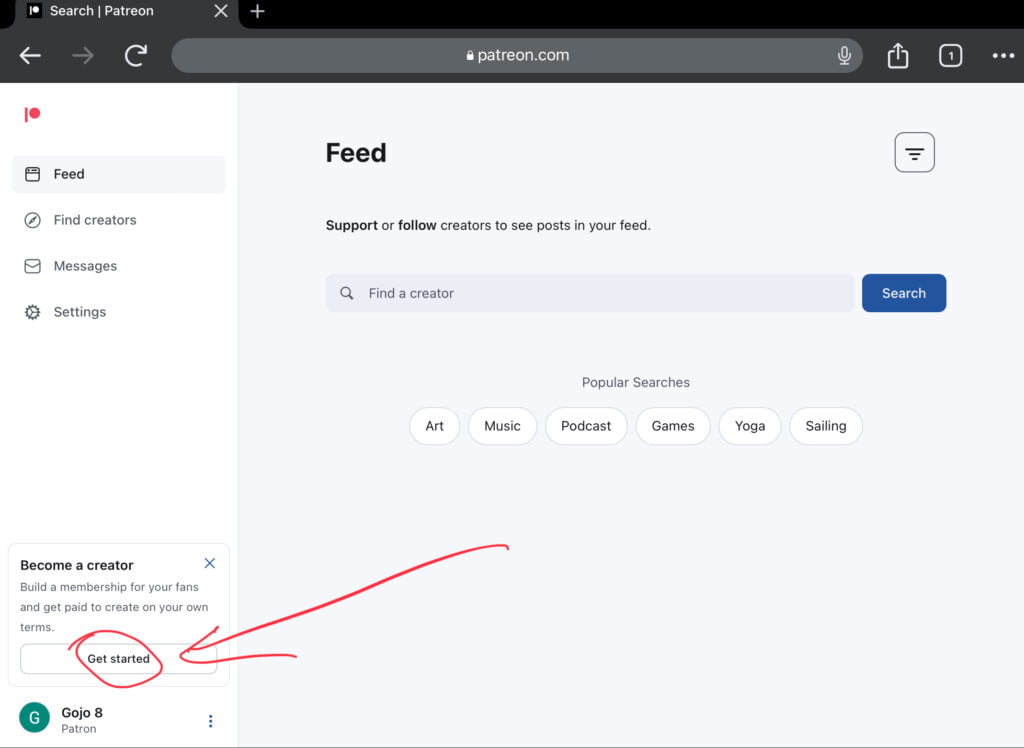
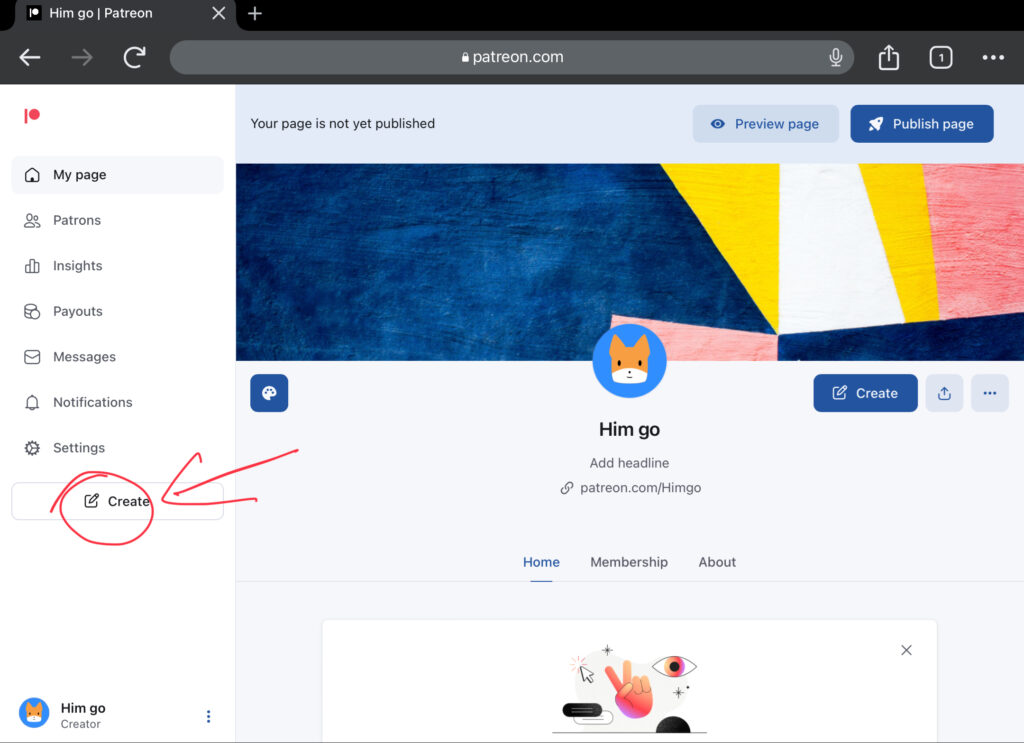
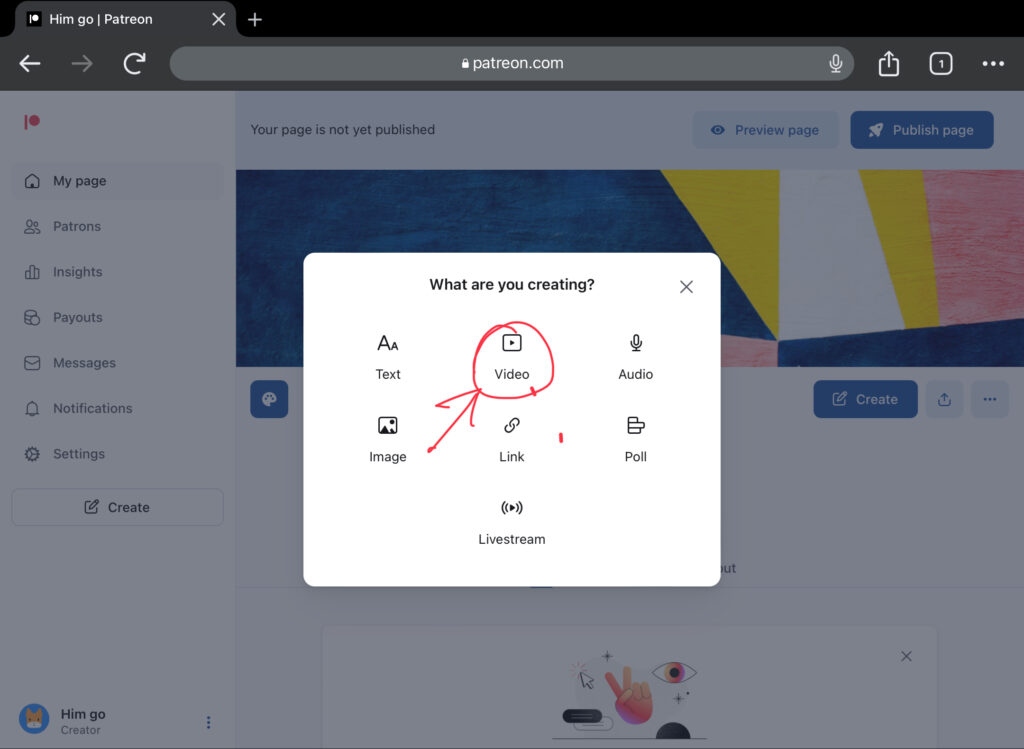
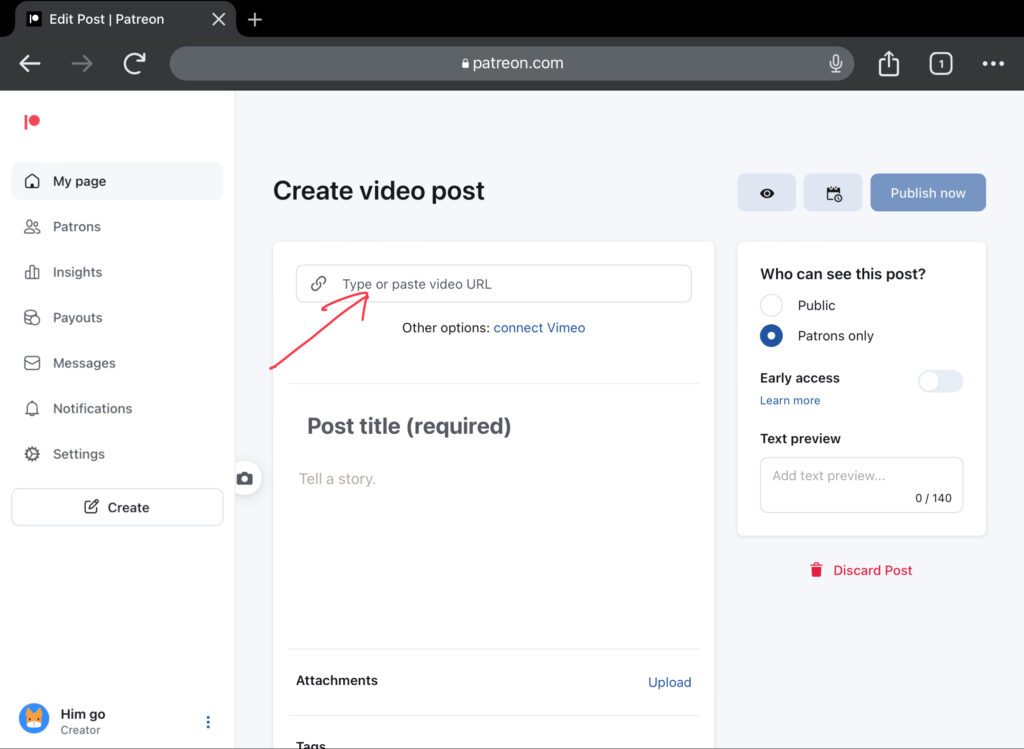
Click Publish Now After You Paste Video URL
