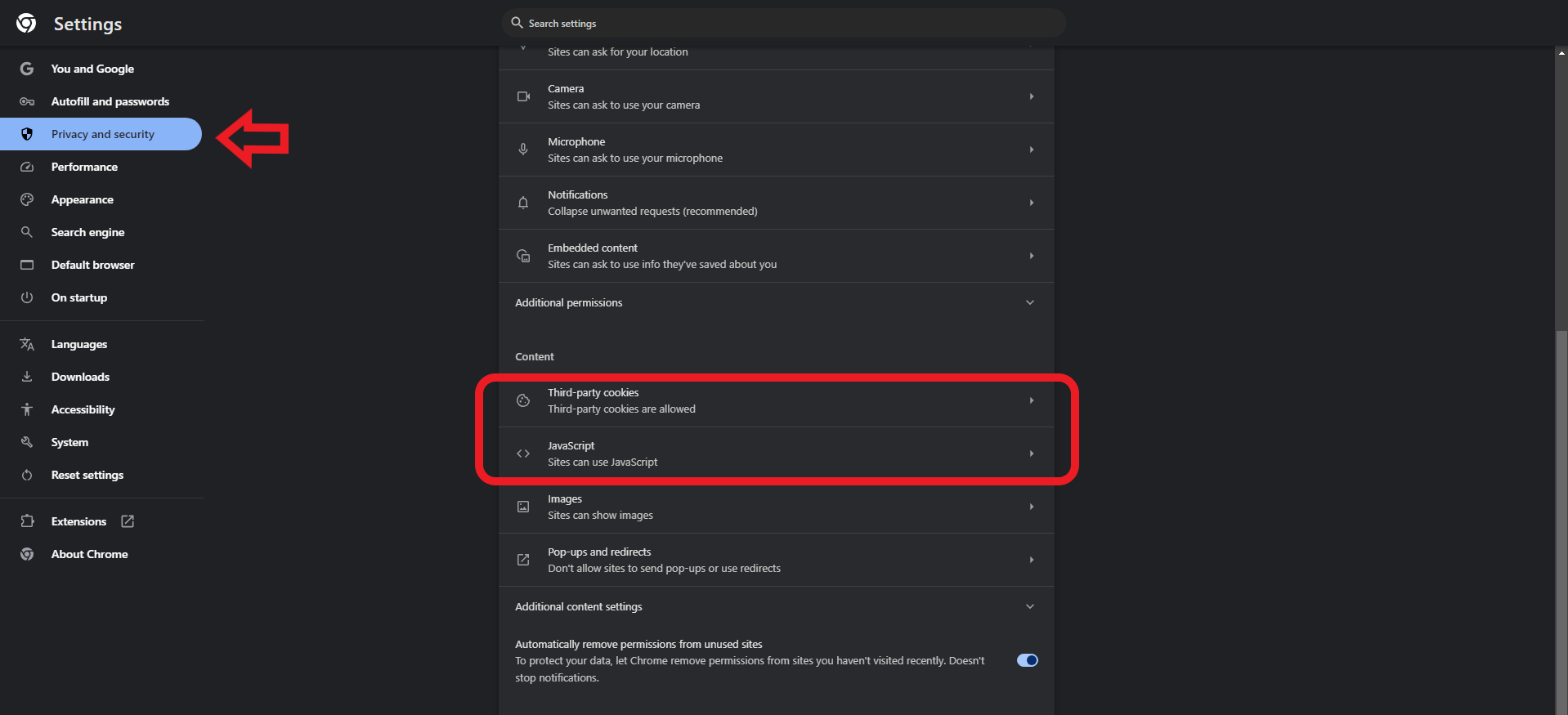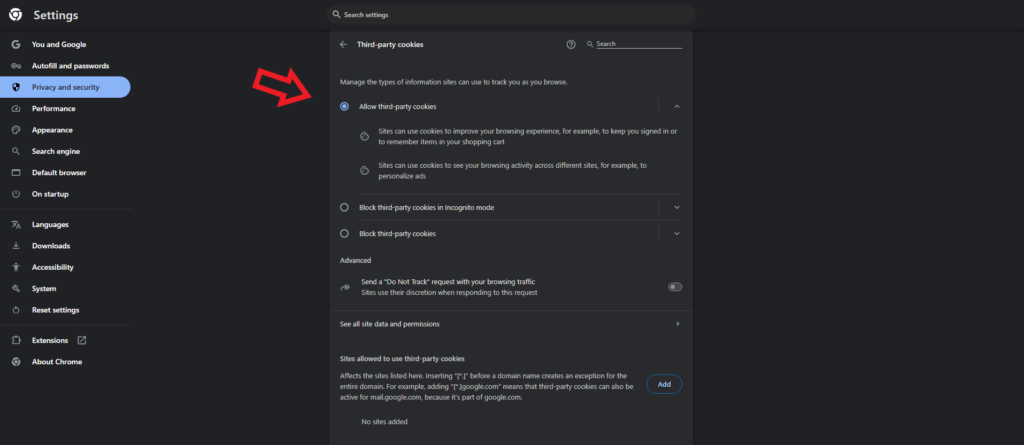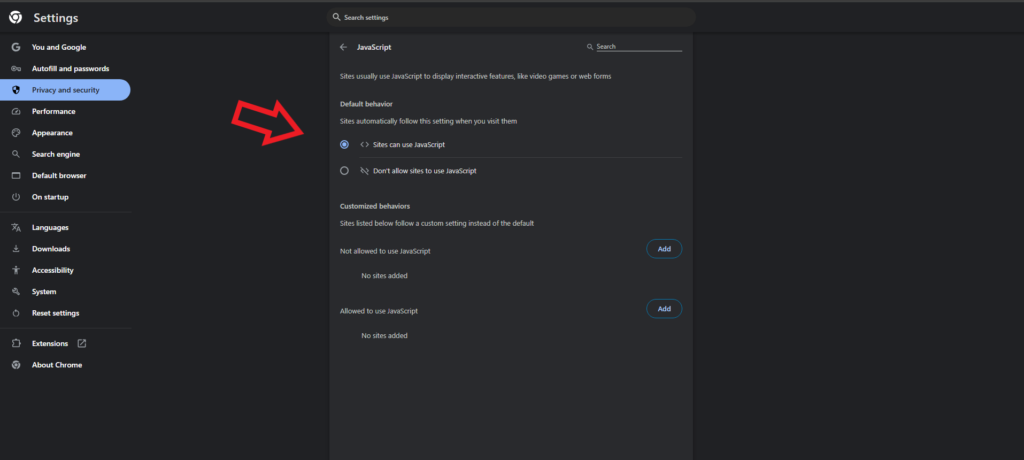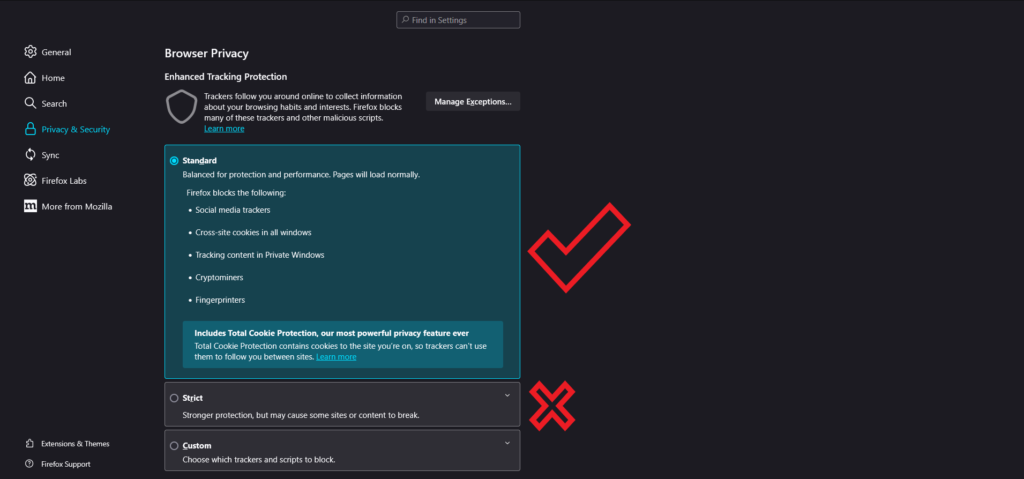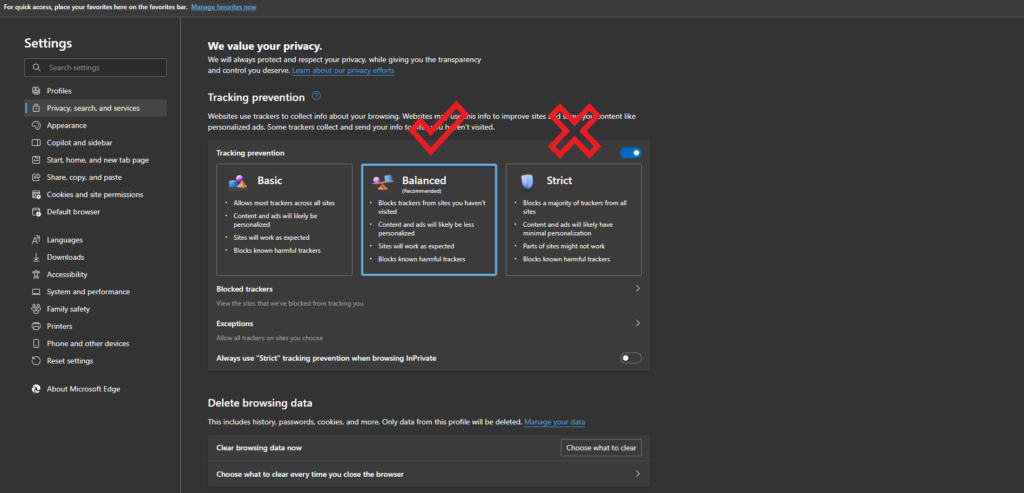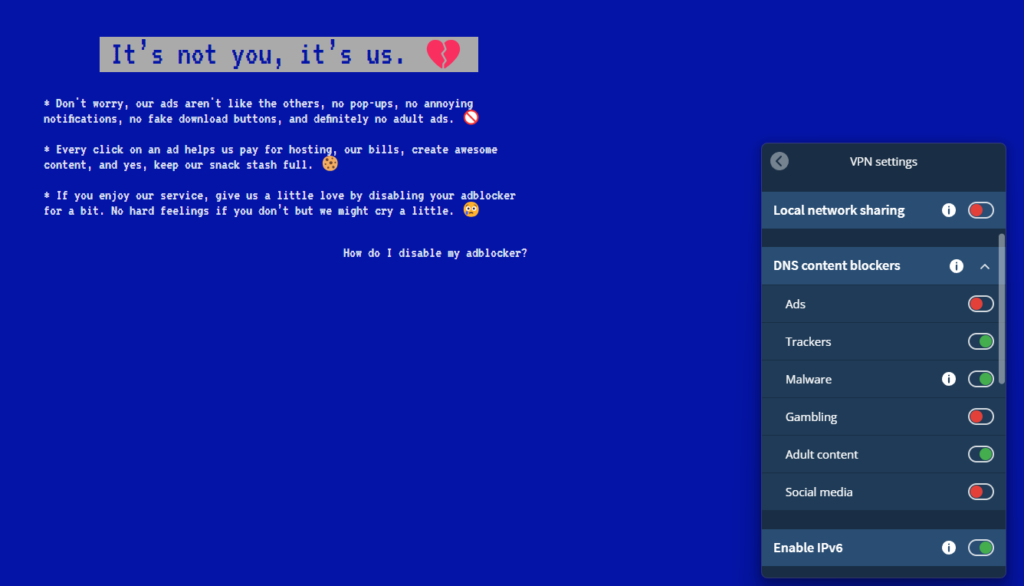[t4b-ticker]
Make Sure you read all
- Make sure third-party cookies are allowed in your Browser settings
- Ensure that JavaScript is enabled in your Browser settings
- Disable the entire AdBlock plugin/extensions. I mean ENTIRELY. No half-measures. Turn it off completely
- Check your VPN. If you're using one, disable AdBlock in your VPN’s DNS settings
- Copy the link and try it in Guest Mode or an Incognito tab without any extensions
- For Firefox, go to "Settings" then "Privacy & Security" then make sure it is on " Standard " Mode
- For Edge, go to "Settings" then "Privacy,search & Services" then make sure it is on "Balanced" Mode
- If you are still unable to do it then try Warp + incognito ( Warp App - https://one.one.one.one/ )
- Still not working? Reinstall the browser or use different browser